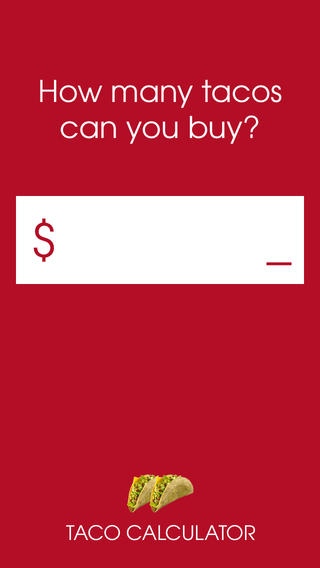Taco Calculator 0.99
Continue to app
Free Version
Publisher Description
** UPDATE: 250,000,000 tacos calculated and counting!! ** Do you have some money and want to eat tacos? Do you know a guy with some money who might loan you some of it so you can get some tacos? Do you hate trigonometry? If you answered YES to any of these questions, then the Taco Calculator is for YOU! The Taco Calculator uses a patent-pending algorithm which maximizes e-mobile synergies to make everyone's life easier. Your life has never been this easy. App Design and Development by Flip Studios. Original music composed, performed and recorded by T.J. Hill. All 5-star ratings brought to you by those with a sense of humor. Legal: Jack in the Box is a registered trademark of Jack In The Box Inc. This app also does not generate tacos. To participate, you must exchange your dollars (federal reserve notes) for tacos at the nearest participating Jack In The Box location which offers 2 Tacos for $0.99. Showing them the app is optional, but will likely be good fun. You might have to pay tax, which totally sucks but isn't Jack In The Box's fault. Thanks you for using the Taco Calculator, I love you.
Requires iOS 7.0 or later. Compatible with iPhone, iPad, and iPod touch.
About Taco Calculator
Taco Calculator is a free app for iOS published in the System Maintenance list of apps, part of System Utilities.
The company that develops Taco Calculator is Flip Studios LLC. The latest version released by its developer is 0.99.
To install Taco Calculator on your iOS device, just click the green Continue To App button above to start the installation process. The app is listed on our website since 2014-02-14 and was downloaded 0 times. We have already checked if the download link is safe, however for your own protection we recommend that you scan the downloaded app with your antivirus. Your antivirus may detect the Taco Calculator as malware if the download link is broken.
How to install Taco Calculator on your iOS device:
- Click on the Continue To App button on our website. This will redirect you to the App Store.
- Once the Taco Calculator is shown in the iTunes listing of your iOS device, you can start its download and installation. Tap on the GET button to the right of the app to start downloading it.
- If you are not logged-in the iOS appstore app, you'll be prompted for your your Apple ID and/or password.
- After Taco Calculator is downloaded, you'll see an INSTALL button to the right. Tap on it to start the actual installation of the iOS app.
- Once installation is finished you can tap on the OPEN button to start it. Its icon will also be added to your device home screen.